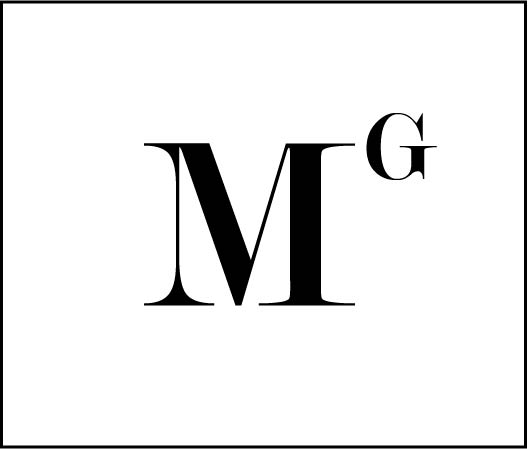Resources for Instructional Designers
I’m a design junkie, so I enjoy experimenting with different tools and techniques to elevate my skills to new heights. Here are a few of my favourite instructional design software tools and resources. Most of these apps are free (at least for a little while).
Design + eLearning authoring tools
Articulate 360
I love a good bundle and Articulate 360 offers a trio of user-friendly tools (Studio 360, Storyline 360, and Rise) that allow me to transform a blank empty web page or presentation slide into a visually engaging and interactive learning experience.
You can try out Articulate 360 for free for 60 days, which is pretty useful when you’re feeling inspired to complete that design portfolio that you’ve been meaning to get around to.
Adobe Captivate
My first foray into the wonderful, magical world of instructional design came compliments of Adobe Captivate. It’s perfect for building interactive courses and videos and it has awesome VR capabilities.
But, be warned! This tool comes with a steep learning curve, so you’ll have to relax and tap into a zen-like state of mind when using it for the first few times. No worries, you’ll have 30 days to try it out for free.
Adobe XD
Adobe XD is quickly becoming one of my favourite tools in the Adobe Creative Cloud collection of apps. I use this application to automate my design thinking process. That’s right, this tool allows me to design, prototype, test, and evaluate any quirky idea of mine.
It includes similar features to Adobe Illustrator, so it’ll be easy to pick up by those of you who have worked with Illustrator to design and build graphics. Adobe XD comes free with your subscription to Adobe CC or you can sign up for a free 7-day trial.
Lectora
Lectora may have been around for a long time, but its usefulness is timeless. I typically use Lectora Online to create branching scenarios or interactive learning games.
Don’t be fooled by its appearance, though. Lectora may look like PowerPoint, but it packs a powerful punch. If you don’t believe me, try it out for yourself for free for 30-days.
Image and video editing Tools
Adobe creative cloud express
Adobe Creative Cloud Express is every content developers’ dream. It includes drag and drop tools that will allow you to quickly and easily edit images, trim videos, and convert clips into GIFs.
The best thing about this tool is that it’s perfect for people with zero creative training. You can try the application out for free for 7 days and browse through thousands of beautiful templates to create a presentation graphic or worksheet.
Canva
I will always hold a special place in my heart for Canva. It was the first design platform that I can remember that made me feel like graphic design could be easy and efficient.
Its drag and drop interface makes it simple to customize professionally designed templates and edit photos without extensive photo editing experience. Canva is home to thousands of templates and includes an extensive suite of features guaranteed to make your photos pop.
Adobe Illustrator
At first my relationship with Adobe Illustrator was rocky, but with time I’ve really come to appreciate its power and sophistication.
I’m far from a graphic designer, but this tool really does come in handy when I need to create a simple graphic from scratch or transform a vector image. Adobe Illustrator comes free with your subscription to Adobe CC, otherwise, you can sign up for a free 7-day trial.
Adobe Premiere Pro
Adobe Premiere Pro is an industry-leading video editor. What I appreciate the most about this app is that it won’t change or overwrite your media files, so it’s pretty non-destructive as far as video editing tools go.
I use this app to create step-by-step video tutorials and informative walk-throughs with the goal of teaching new skills. Download a copy of app and try it out for free if you’re interested in creating and editing videos and animations.
LET’S FIND A SOLUTION
You have the vision to improve your organization, and I have the expertise to get you there.